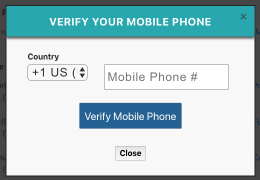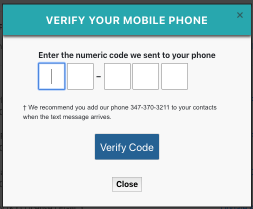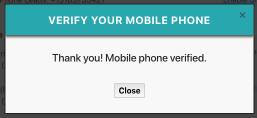Why (and How) to Enable Text Leads | Photo Guide
Did you know our site gets thousands of public searches per day? Your potential buyers are searching our site directly rather than relying on consumer sites, and they send our agents questions, showing requests, and offers every week.
With all of those leads flying, it's important to respond quickly! Taking too long to respond to a buyer could mean losing a sale. To help our agents, we introduced text leads. Now there's no need to wait until you check your email; you can have every lead sent right to your phone.

Ready to take control of your leads? Here's how:
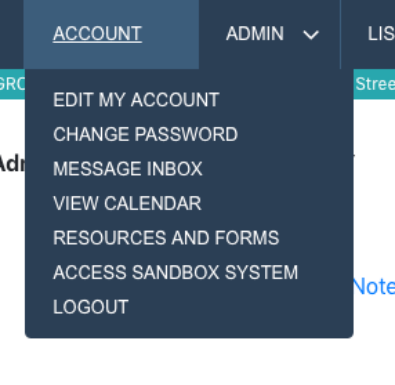
1. Edit Your Account
Log in to your account. At the top of your page, click "Account", then scroll down to "Edit My Account".
2. Enable SMS Leads
Below your basic contact information, you'll see a section titled "Mobile Phone Text Messages & Leads". Click "Enable SMS Leads".
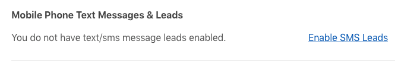
3. Enter and Confirm Your Phone Number
Simply enter your phone number into the popup window. Our system will text your phone to make sure we have the right number. Just enter the code texted to you, click "Verify Code", and you'll be all set!